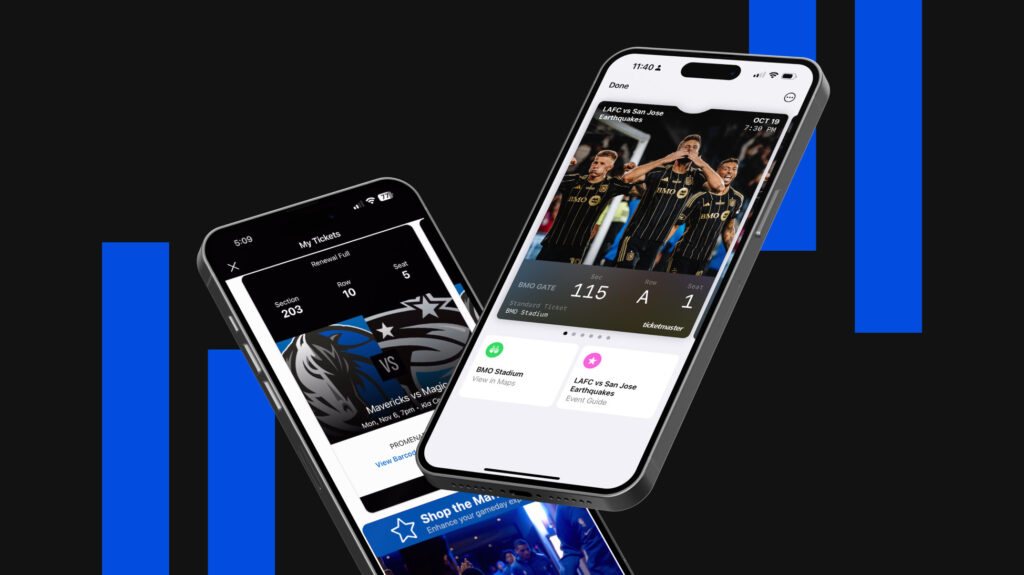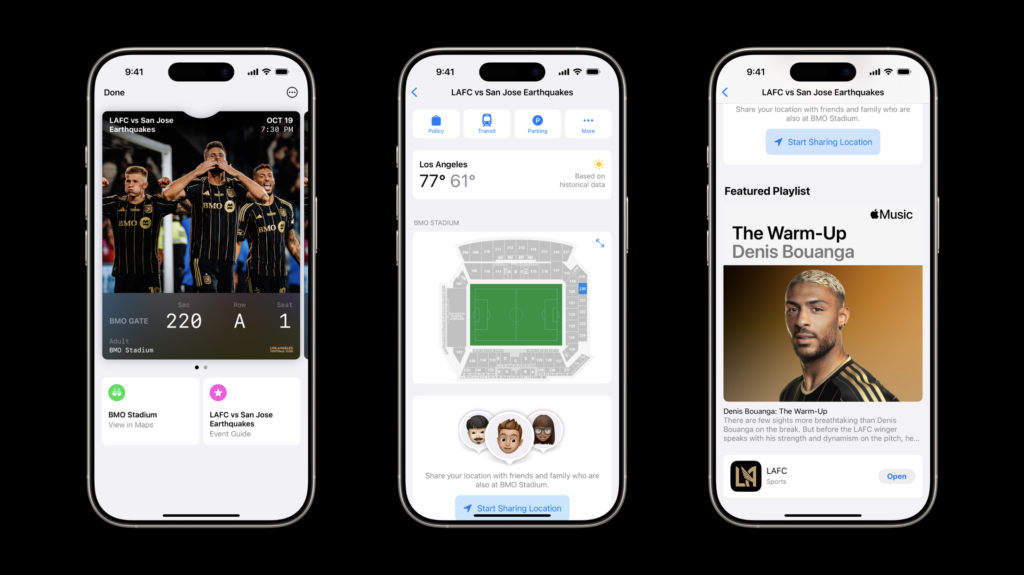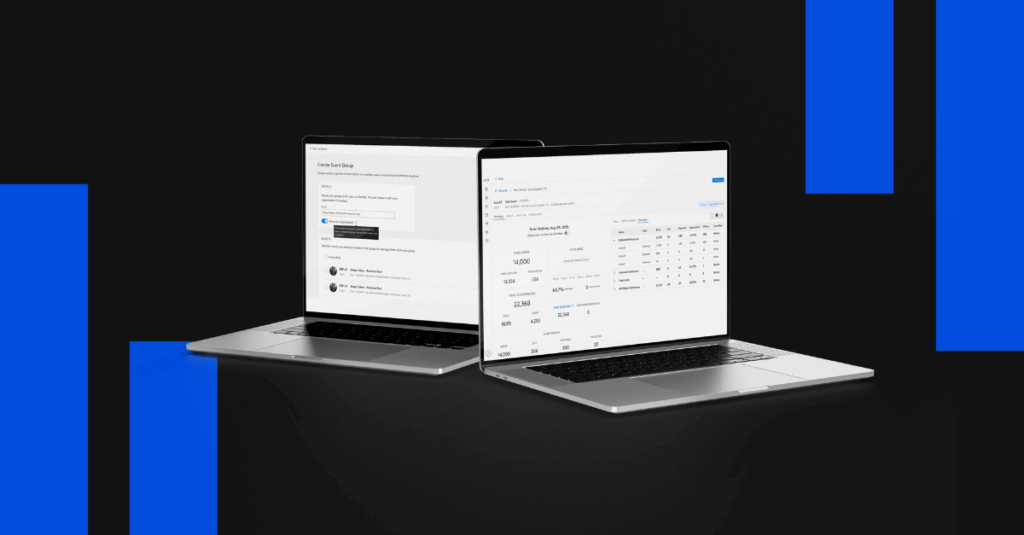Apple Wallet passes offer clients a direct and effective way to engage fans and deliver essential event information. Ticketmaster’s enhanced wallet passes allow organizations to customize digital passes with your brand, connect with fans, and provide important details about events. They’re one example of how Ticketmaster is leading the way in mobile-first ticketing innovation—developing technology that enhances the fan experience, drives engagement, and unlocks new revenue opportunities across every touchpoint. Use these design and content modules to deliver a superior mobile ticketing experience.
Pass Artwork: First Impressions Count
- Use bold, clean visuals–like top players or celebratory moments–with minimal text for clarity on small screens.
- Avoid posters, busy collages or overlays that clutter the layout.
- Respect the Safe Area: Keep all logos and visuals within the central 1074×984 zone.
- Use a 1074×1344 high-resolutions image for best results.

Action Buttons: Drive Fan Action & Engagement
- Add up to 12 action links per pass, such as bag policies, FAQ’s, parking, merchandise, or team / venue app downloads
- Note: Apple controls the icons that are shown on the pass and the order that they appear
- Prioritize links fans need for arrival and pre-event information
- Include at least one link to activate the pass
Venue Map: Guide Attendees
- Confirm your event setup includes accurate portal and section mapping
- Verify latitude and longitude details for the venue
- Map key section data correctly for international events using SECNAM attributes
Entry Info: Streamline the Arrival Process
- Keep portal info concise; lengthy descriptions may be shortened
- Support navigation with a link to full entry or parking details
Apple Featured Playlist: Set the Tone
- Feature a curated Apple Music playlist, to set the mood for the event, like special playlists for theme nights or players favorite hype songs
- Or link directly to Apple Music artist profiles or album pages
- Add the correct Apple Playlist ID in TM1 (e.g., pl.xxxxxxxx)
- Promote playlists across your app, social, or pre-event emails to boost engagement
Additional Customizations
Event Short Name
- Keep event names readable across devices. Shorten long names (e.g., “Championship Match” to “Finals”).
- Test on multiple devices to avoid cut-off text.
Pass Secondary Logo
- Use for sponsor or secondary branding (405×36 with transparent background)
- Visible only on Archtics passes; all other passes default to the Ticketmaster logo
Universal Design Tips
- Test all modules and customizations using the preview QR code or download .pkpass files for device testing.
- Avoid placing key visuals near the edges of the header or footer section to prevent overlap with event and ticket data.
- Always account for Apple’s fixed control of text color and icon placement and design around those elements.
Activation & Publishing Timeline
- Publish your pass at least three days prior to the event to update fan wallets in time
- Allow up to 24 hours for changes to update across all wallets
- Preview and quality check every pass before publishing to ensure accuracy
Taking Fan Engagement to the Next Level
Digital ticketing is a strategic marketing tool, with enhanced Apple Wallet passes offering direct brand visibility and new ways to engage with your fans. Design with intention and leverage each link to turn every ticket into a valuable fan touchpoint, driving engagement, unlocking new revenue opportunities, and streamlining the event-day experience.
Clients ready to customize Apple Wallet passes can log into TM1 to get started.