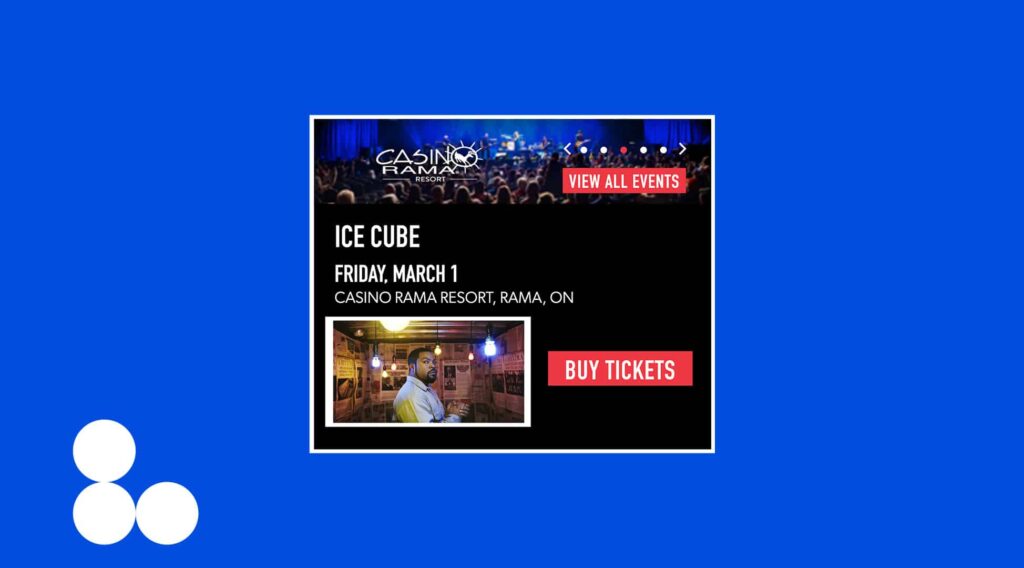Have you ever wanted to access or share data, on-the-go, in real-time? Look no further! With the TM1 Reports mobile app, you can do all of this without ever being tied to your computer. Get instant access to sales, inventory and reporting data for your event from wherever you are. No matter your role, you can take advantage of the TM1 Reports mobile app to drive success on the big day!
Using TM1 Reports
Using the TM1 Reports app has never been easier. From the app’s ‘Events’ home page you can leverage the filter to tailor the data to exactly what you need. Some options include:
- Filter for past, present and future event dates using the custom date range filter
- Flag high-priority events
- Jump right into a wide variety of pre-existing featured reports!
The TM1 Reports app is currently optimized for iPhone, iPad, Android tablets and phones, and select data and event tracking on the Apple Watch.
Check out some of TM1 Reports great reporting options:
Summary
A high-level overview of your event. This includes real-time sales, attendance and inventory, historical data on sales trends, sales channels, web traffic and demographics.
Who can use this report? The Executive team can use the ‘Summary’ report to view how an event performs compared to its previous event. This can be accessed through your TM1 Reports login.

Sales
View the total number of tickets distributed, specifically focusing on the total face value. Data in the Sales report may be grouped by sales channel, date, price level, ticket type or event.
Who can use this report? The House Manager can use the ‘Sales’ report to view an in-depth report of the number of tickets sold for their event.

Trends
Evaluate ticket sale data by looking at activity trends throughout time or pinpointing a particular date.
Who can use this report? The Box Office Manager can use the ‘Trends’ report to quickly view the trends in day-to-day ticket sales.

Inventory
View the seat status of the venue combined with an interactive map showing the lay of the land. This report will let you know which seats are open, held and sold for the day of the event.
Who can use this report? The Box Office Manager can use the ‘Inventory’ report to see if there are large areas of empty seats minutes before the show is about to start to then re-allocate them in real-time.

Attendance
See how many tickets have been scanned at the venue vs. the number of tickets distributed. In addition, it allows you to understand which entrance fans are entering through to help with flow.
Who can use this report? The House Manager can use the ‘Attendance’ report to understand when the majority of fans are in the venue and determine when the event can start.

If you need help accessing your TM1 reports functionality, please reach out to your client support team.
Want to learn more about our services? Get in touch with us.