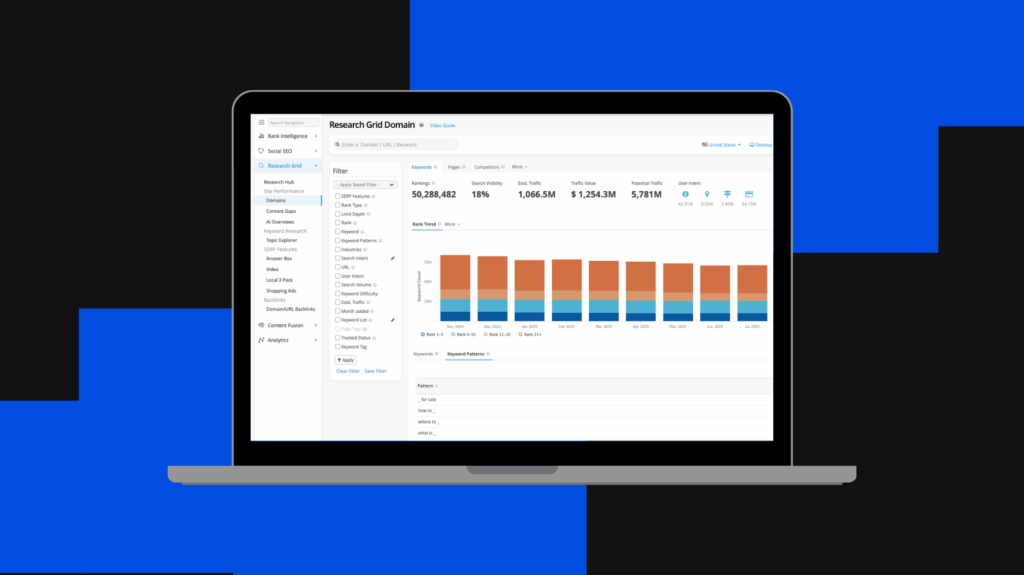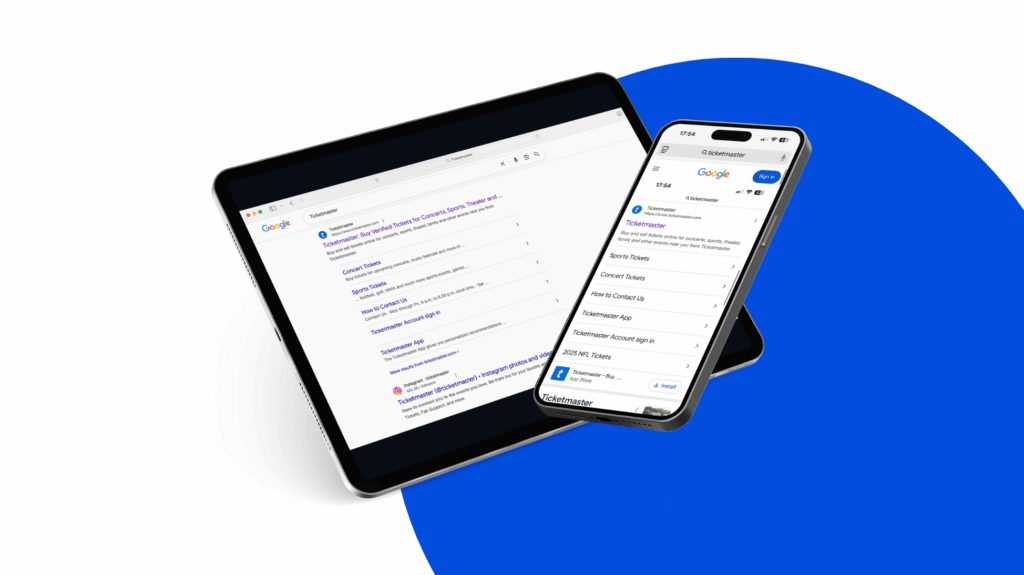With the Sales Comparison in TM1 Reports, you can easily group Ticketmaster events to get a side-by-side view of onsale metrics, tickets ‘on hold’, post-event metrics and more. These insights can help you make informed business decisions for your events when it matters most.
Using the Sales Comparison Report
With high-level, streamlined inventory and sales details, the opportunities are endless. Not only can you group current events, but you can also include past events too! Group all of your Thursday night games, or games against a specific opponent. Group similar artists coming through your venue, or matinee performances. Create a group that will tell you the story you’re looking for.
Once you’ve created your group and generated the report, you can save it or schedule a recurring email so you and your team members can easily follow along with the events’ progress. Assessing and adjusting your strategy as the sales cycle progresses.

Comparing Results
Once your report has been generated, a customizable data table (below) will show the information for each of your selected events, letting you compare across. Details like the events’ total capacity, the sum of sales over the last 3 days and the total amount of tickets vs. their face value are just a few of the many areas worth digging into.
From these insights, you’ll be able to compare your events and make actionable business decisions to improve your sales – eg, if ticket sales are progressing more slowly than expected, consider expanding your marketing initiatives to generate more awareness, or perhaps launch a time-sensitive special offer to entice interested fans that haven’t purchased yet.

If you need help accessing your TM1 Reports functionality, please reach out to your client support team. To learn more about TM1 Reports, check out our recent article, Get Event Day Insights on the Go.
Want to learn more about our services? Get in touch with us.